Creating the map document
Before publishing a linear referencing service, you must use ArcMap or ArcGIS Pro to create a map document that contains at least one LRS Network or an event layer.
Learn more about making your data accessible to ArcGIS Server
Publishing a linear referencing-capable map service in ArcGIS Pro
For ArcGIS Pro steps, see share as web layers with linear referencing and version management .
Note:
When publishing the resource in ArcGIS Pro, make sure the Linear Referencing check box is checked
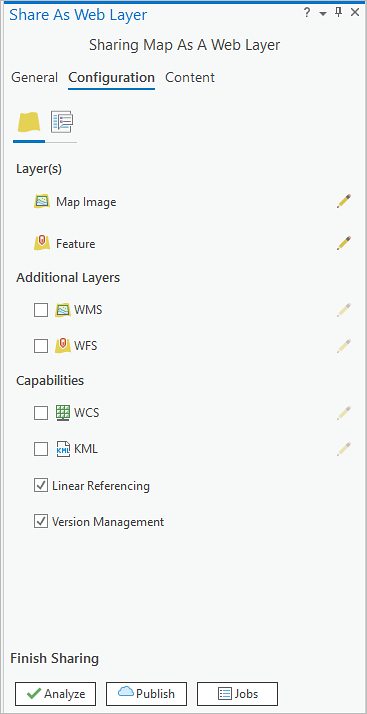
Publishing a linear referencing-capable map service in ArcMap
After you create and save your map document with symbology using ArcMap, you can publish a service from ArcMap that includes the linear referencing capability.
Note:
When you set capabilities for your map service in the Service Editor > Capabilities tab in ArcMap, make sure the Linear Referencing check box is checked.
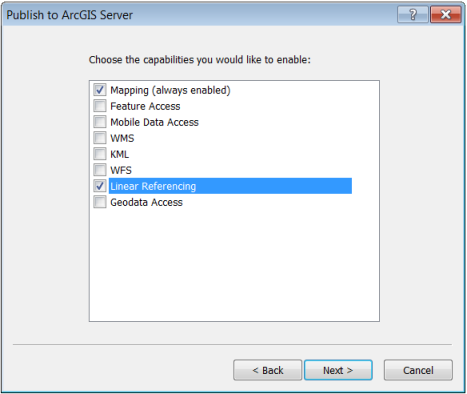
Using the service
A map service with linear referencing capability can be used to build web-based and connected mobile linear referencing apps. In addition, Event Editor consumes your data from this type of map service.